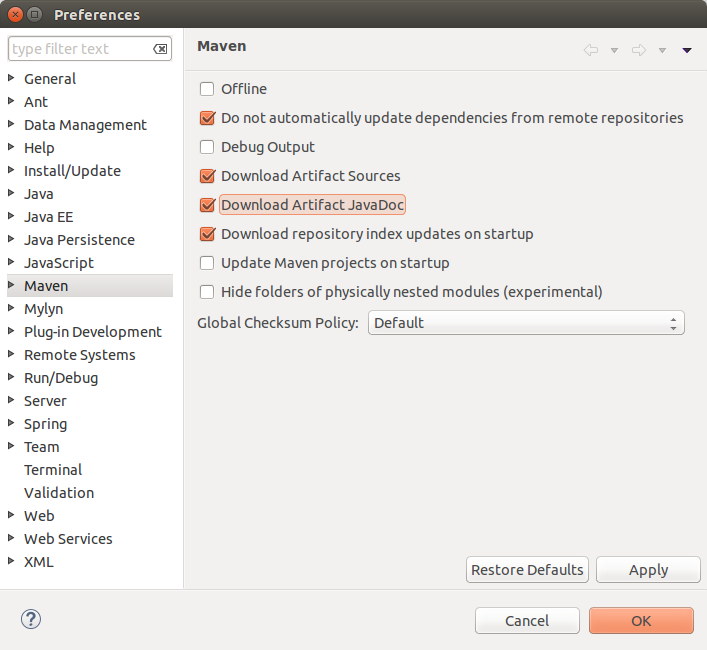- In Eclipse, click on Windows > Preferences, and then choose Maven in the left side.
- Check the box “Download repository index updates on startup“.
- Optionally, check the boxes Download Artifact Sources and Download Artifact JavaDoc.
- Click OK. The warning won’t appear anymore.
- Restart Eclipse.