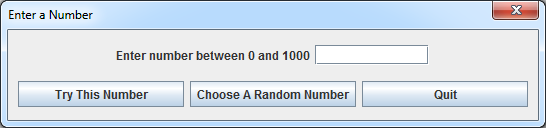You have added the JPanel over the JFrame which completely blocks out the underlying container on which you have set the color. You could do this instead: ...
-
April 4, 2022
- 0 Comments