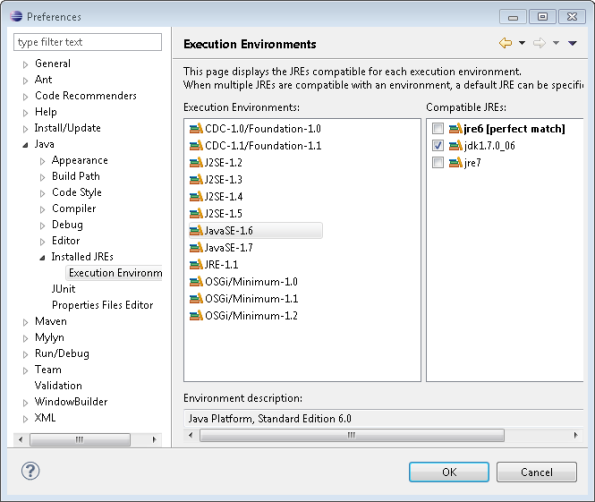org.apache.maven.plugin.PluginResolutionException: Plugin org.apache.maven.plugins:maven-resources-plugin:2.5 or one of its dependencies could not be resolved: Failed to read artifact descriptor for org.apache.maven.plugins:maven-resources-plugin:jar:2.5 at org.apache.maven.plugin.internal.DefaultPluginDependenciesResolver.resolve(DefaultPluginDependenciesResolver.java:129) at org.eclipse.m2e.core.internal.project.registry.EclipsePluginDependenciesResolver.resolve(EclipsePluginDependenciesResolver.java:48) ...
-
June 4, 2022
- 0 Comments