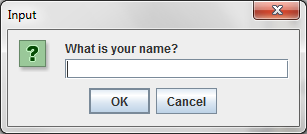What does “AL lib: alc_cleanup: 1 device not closed” mean?
Every JPanel is a container, so either add it to a panel then add it to the container or directly use add(component) or ...
-
April 5, 2022
- 0 Comments
String text = "In early March, the city of Topeka, Kansas," + "<br>" + "temporarily changed its name to Google..." + "<br>" + ...
-
April 4, 2022
- 0 Comments
Here’s how I do it (with a little more info on how to load an image): import java.awt.Graphics; import java.awt.image.BufferedImage; import java.io.File; import ...
-
April 4, 2022
- 0 Comments
How to repaint a JPanel after have drawn on it?
From what you’ve provided, it looks like you’ve imported or implemented a class other than java.awt.event.ActionListener named, ActionListener (class name conflict). Try qualifying ...
-
April 4, 2022
- 0 Comments
please, something went xxx*x, and that’s not true at all, check that JButton Size - java.awt.Dimension[width=400,height=40] JPanel Size - java.awt.Dimension...
JPanel doesn’t have ActionListener capabilities. Instead, you need to use a MouseListener import java.awt.Color; import java.awt.Container; import java.awt.Dimension; import java.awt.EventQueue; import java.awt.GridLayout; import java.awt.event.MouseAdapter; import java.awt.event.MouseEvent; import ...
Two ways: 1. Implement ActionListener in your class, then use jBtnSelection.addActionListener(this); Later, you’ll have to define a menthod, public void actionPerformed(ActionEvent e). However, doing this for multiple ...
-
April 4, 2022
- 0 Comments
The same answer : JOptionpane with an example 🙂 package experiments; import javax.swing.JButton; import javax.swing.JFrame; import javax.swing.JOptionPane; public class CreateDialogFromOptionPane { public static void main(final ...
-
April 4, 2022
- 0 Comments